If you try to open an app that isn’t registered with Apple as an identified developer, you may get a warning dialog similar to the one seen below:
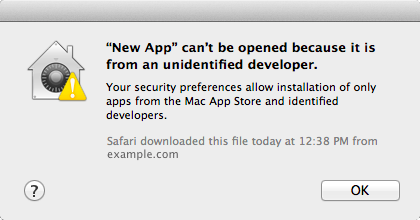
Do not worry if your product was not registered by an identified developer, it doesn't necessarily mean that something’s wrong with the app. For example, some apps were written before developer ID registration began. You can easily override your settings and open the product by following these official steps recommended by Apple here:
1) In the Finder, locate the app you want to open.
Don’t use Launchpad to do this. Launchpad doesn’t allow you to access the shortcut menu.
2) While pressing the Control key, click the app icon.
Choose Open from the shortcut menu.
3) Click Open.
The app is saved as an exception to your security settings, and you can open it in the future by double-clicking it just as you can any registered app.
Need to get in touch? Click here